io流
[TOC]
io流
概念
- 文件:保存数据的地方
- 文件流:文件在程序中是以流的形式来操作的

类
FileInputStream—字节输入流
public static void tes1() throws IOException {//字节输入流
//创建字节输入流对象
FileInputStream file=new FileInputStream("D:\\QQ\\3054897093\\FileRecv\\数据结构\\图书.txt");
int result;//接受读取的数据
/*
* read()方法每次读取一个字节,没有数据返回-1
* read(char[] c)每次读取字节数组大小的数据,不够则读取剩余的数据
*/
while((result=file.read())!=-1){
System.out.print((char)result);//将读取到的数据转换为字符输出
}
byte[] c=new byte[100];
while((result=file.read(c))!=-1){
//输出读取到的字节数组,但是由于汉字是三个字节组成的,所以这种读取方法读取汉字会发生乱码
System.out.println(new String(c,0,result));
}
file.close();//关闭流
}
FileOutputStream—字节输出流
public static void tes2() throws IOException {//字节输出流
//创建字节输出流对象,文件不存在就会指定位置创建一个文件
FileOutputStream file=new FileOutputStream("D:\\图书.txt",true);
String s="Hello,word!";
/*
* new FileOutputStream(String s),这种方式写入的内容是从头开始的,也就是多次写入是会覆盖之前写入的内容的
* new FileOutputStream(String s,true),追加写入
* write()可写入单个字节
* write(byte(),0,4)也可写入一个字节数组,或写入数组的某一部分,但是下标不能越界
*/
file.write(s.getBytes());
// file.write(s.getBytes(),0,11);
file.close();//关闭流
}
字节输入输出的综合使用—复制文件
public static void tes3() throws IOException {//综合使用,文件复制,文件可以是文字,图像,音频等
//创建文件输入流
FileInputStream fileInputStream=new FileInputStream("D:\\笔记\\java图片\\1.png");
//创建文件输出流
FileOutputStream fileOutputStream=new FileOutputStream("D:\\2.png");
byte[] bytes=new byte[1024];//创建字节数组
int index;//定义索引,记录每次查询到的字节数量
while((index=fileInputStream.read(bytes))!=-1){
fileOutputStream.write(bytes,0,index);
}
fileInputStream.close();//关闭流
fileOutputStream.close();//关闭流
}
FileReader—字符输入流
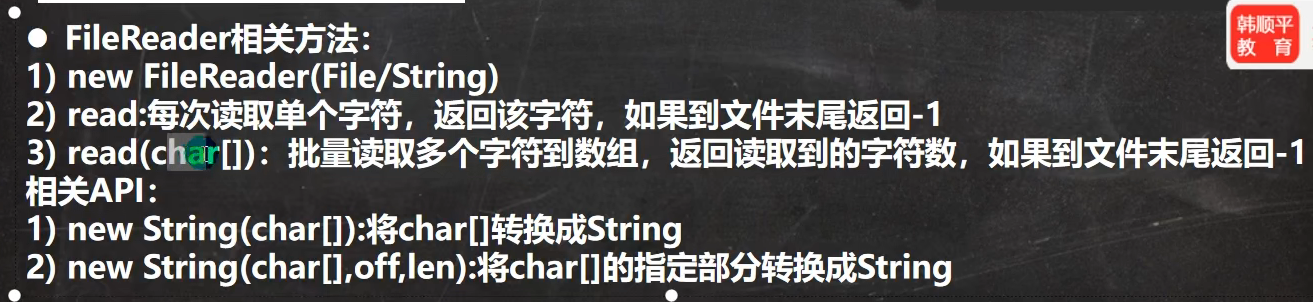
public static void te8() throws IOException {//字符输入流
FileReader fileReader=new FileReader("D:\\QQ\\3054897093\\FileRecv\\数据结构\\图书.txt");
char[] x=new char[150];
int index;
//while((index=fileReader.read(x))!=-1){
// System.out.print(new String(x,0,index));
//}
while((index=fileReader.read())!=-1){
System.out.print((char)index);
}
fileReader.close();
}
FileWriter—字符输出流
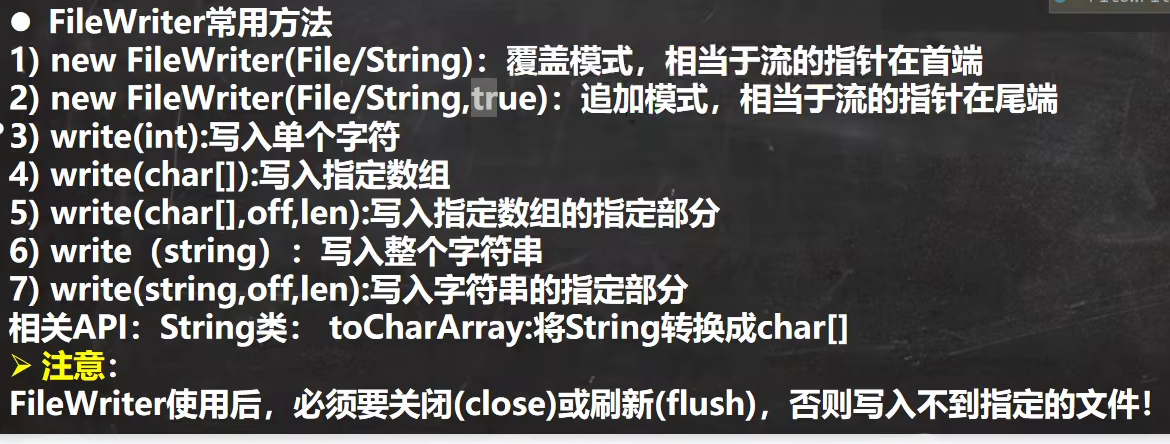
此类操作完之后数据并没有立即写入文件,而是在内存(缓存区)中,需要执行flush()方法或者close()方法,将数据写到文件中,如果不执行这两个方法,则文件中仍不会有数据!!!
节点流和处理流
- 节点流:可以从一个特定的数据源读写数据,如FileReader、FileWriter
- 处理流:也叫包装流,是“连接”已存在的流(节点流或处理流)之上,为程序提供更为强大的读写功能,如BufferedReader、BufferedWriter
- 在包装流中有Reader属性,可以封装一个节点流
BufferedReader和BufferedWriter
是按字符读取数据的,不能读取字节文件,如音频,视频,word文档,pdf等
BufferedReader
public static void te9() throws IOException {//字符处理流
BufferedReader file=new BufferedReader(new FileReader("D:\\QQ\\3054897093\\FileRecv\\数据结构\\图书.txt"));
String s;
while((s=file.readLine())!=null){//整行读取
System.out.println(s);
}
file.close();
}
BufferedWriter
public static void tes4() throws IOException {//字符处理流
//处理流追加写入还是在字节流创建时设置
BufferedWriter file=new BufferedWriter(new FileWriter("D:\\图书.txt",true));
String s="Hello,word!";
file.write(s);
file.newLine();
file.close();
}
BufferedInputStream和BufferedOutputStream
public static void tes5() throws IOException {//字节处理流
//与字节流使用类似,只是BufferedOutputStream必须要有close()或者flush()操作,否则数据不会写入文件
BufferedInputStream bi=new BufferedInputStream(new FileInputStream("D:\\壁纸\\19BEADA9C73466F375DB69BC16AE5170.mp4"));
BufferedOutputStream bo=new BufferedOutputStream(new FileOutputStream("D:\\2.mp4"));
byte[] bytes=new byte[1024];
int index;
while((index=bi.read(bytes))!=-1){
bo.write(bytes,0,index);
}
bo.close();
bi.close();
}
序列化(ObjectOutputStream)与反序列化(ObjectInputStream)
- 读写顺序要一致
- 要求序列化或反序列化对象实现Serializable
- 序列化的类中建议添加SerialVersionUID,为了提高版本的兼容性
- 序列化对象时,默认将里面所有的属性都进行序列化,但除了static或transient修饰的成员
- 序列化对象时,要求里面属性的类型也需要实现序列化接口
- 序列化具备可继承性,也就是如果某类已经实现了序列化,则它的所有子类也已经实现了序列化
标准输入流与表准输出流
标准输入流(System.in)
- 是System类中的一个属性,编译类型为inputstream类,运行类型为BInputStream类
- System类中的 public final static InputStream in = null;
标准输出流(System.out)
- System类中的 public final static PrintStream out = null;
- 编译类型和运行类型都为PrintStream类
转换流
public static void tes6() throws IOException {//转换流是字符流
String filepath="D:\\图书.txt";
String filepath1="D:\\图书1.txt";
//可以在传入字节流时指定编码格式
InputStreamReader isr=new InputStreamReader(new FileInputStream(filepath),"GBK");
OutputStreamWriter osw=new OutputStreamWriter(new FileOutputStream(filepath1),"UTF-8");
char[] bytes=new char[10];
int index;
while((index=isr.read(bytes))!=-1){
osw.write(bytes,0,index);
System.out.print(new String(bytes,0,index));
}
osw.close();
isr.close();
}
public static void tes7() throws IOException {//转换流是字符流,但仍是字节流,一般会转换为处理流以提高效率
String filepath="D:\\图书.txt";
String filepath1="D:\\图书1.txt";
//可以在传入字节流时指定编码格式
BufferedReader br=new BufferedReader(new InputStreamReader(new FileInputStream(filepath),"GBK"));
BufferedWriter bw=new BufferedWriter(new OutputStreamWriter(new FileOutputStream(filepath1), StandardCharsets.UTF_8));
String s;
while((s=br.readLine())!=null){
bw.write(s);
bw.newLine();
}
bw.close();
br.close();
}
- InputStreamReader:Reader的子类,可以将InputStream(字节流)包装成(转换)Reader(字符流)
- OutputStreamWriter:Writer的子类,实现将OutputStream(字节流)包装成Writer(字符流)
- 当处理纯文本数据时,如果使用字符流效率更高,并且可以有效解决中文问题,所以建议将字节流转换成字符流
- 可以在使用时指定编码格式(比如utf-8, gbk , gb2312, IS08859-1等)
PrintStream字节打印流和PintWriter字符打印流
public static void tes8() throws IOException {
//默认输出位置为控制台
PrintStream out=System.out;
out.print("123");
out.close();
//修改默认输出位置为指定文件
System.setOut(new PrintStream("D:\\图书2.txt"));
System.out.print("hello 苏相甲!");
}
Properties类
public static void tes9() throws IOException {//Properties类---读取文件
String filepath="src\\suan\\Study\\jdbc.properties";
Properties properties=new Properties();
properties.load(new FileReader(filepath));
properties.list(System.out);
System.out.println();
String user = properties.getProperty("user");
String mima = properties.getProperty("mima");
System.out.println(user);
System.out.println(mima);
}
public static void test1() throws IOException {//Properties类---读取文件
String filepath="src\\suan\\Study\\jdbc1.properties";
Properties properties=new Properties();
properties.setProperty("zhanghao","123456");
properties.setProperty("mima","123456111");
properties.setProperty("ip","123.456.786.541");
//创建文件,后面的null值是增加的注解说明,可以添加,若不想添加,填null即可
properties.store(new FileWriter(filepath),null);
}
tes9输出信息
– listing properties –
mima=qweewqasddsa
user=654456321123
ip=123.321.123.456
654456321123
qweewqasddsa
- load: 加载配置文件的键值对到Properties对象
- list:将数据显示到指定设备
- getProperty(key):根据键获取值
- setProperty(key,value):设置键值对到Properties对象
- store:将Properties中的键值对存储到配置文件,在idea中,保存信息到配置文件,如果含有中文,会存储为unicode码
使用io流时可能遇到的问题
文件访问路径问题
在io流中读取文件,若不加相对路径和绝对路径的话(即只使用文件名来定位文件),则默认在jvm所在的路径查找文件(即项目根目录)。
如,在IDEA中通过以下方式读取abc.txt文件,则该文件必须在根目录下,否则会报java.io.FileNotFoundException异常。
1 | File file = new File("abc.txt"); |
读写冲突问题
在使用io流时,应避免同时使用输入流和输出流对同一个文件进行操作,因为这样会产生读写冲突,很可能会使文件的内容为空!!!!
本博客所有文章除特别声明外,均采用 CC BY-NC-SA 4.0 许可协议。转载请注明来自 Mood的个人博客!
评论







